In my last post, I described how I’m trying to use streaming audio to deliver simultaneous translation of the messages at my church. This post is meant to be a HOWTO for anyone attending and tho want to listen to the stream.
Note for this to work, you will need to be connected to the appropriate wireless network. This will be given out on Sunday morning
Once you have created and saved the custom URL, each time you want to listen you can just select that Custom URL from the favorites list and it will begin streaming the audio.




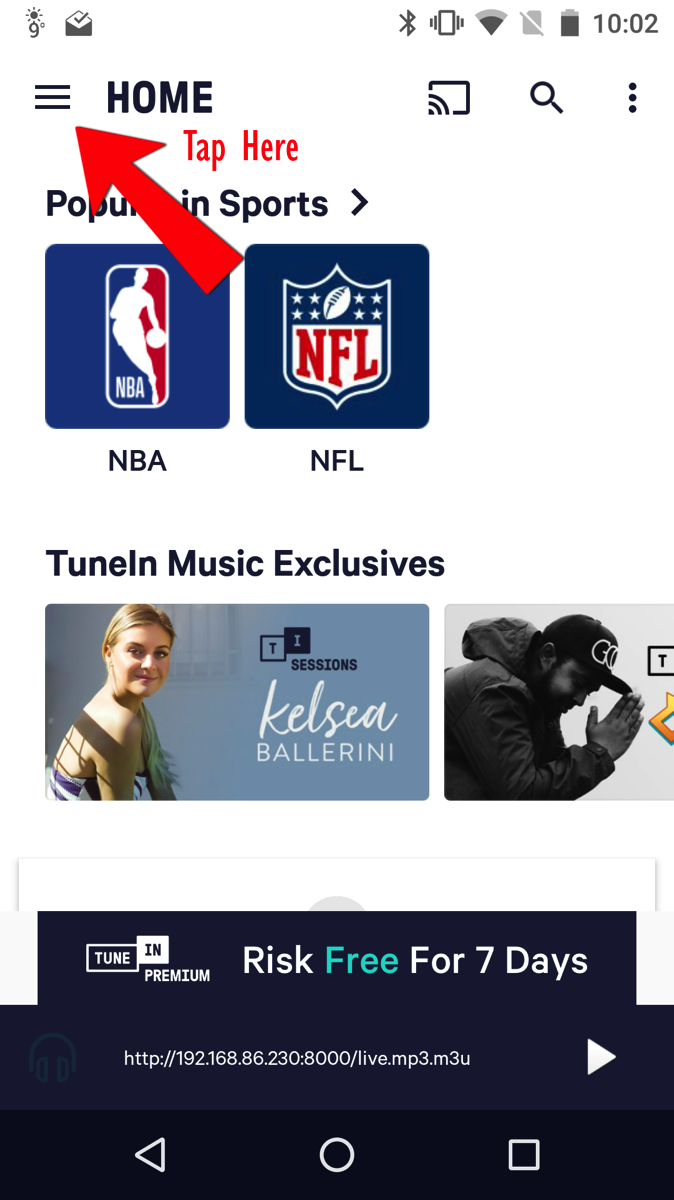
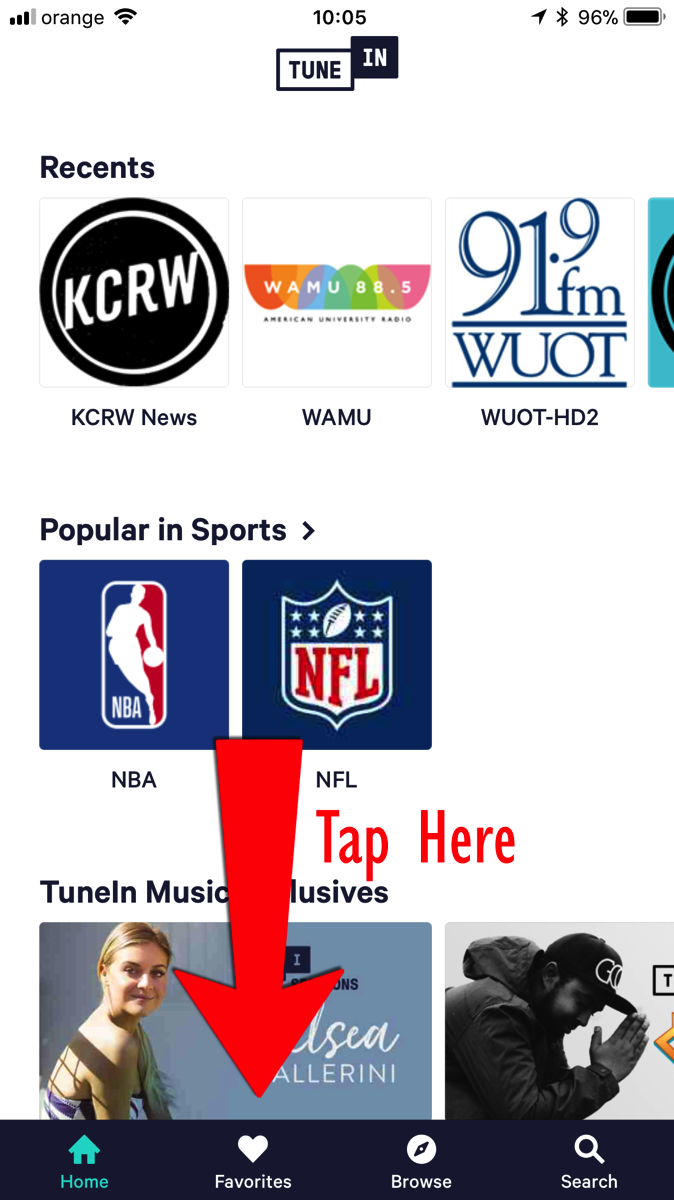


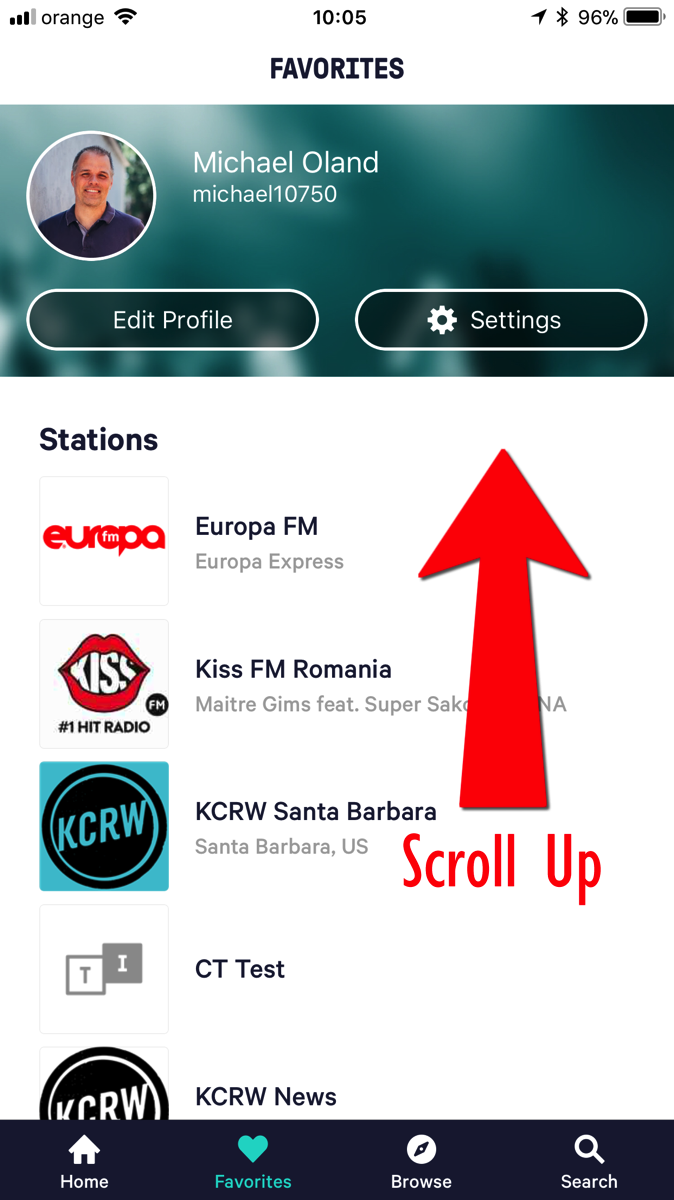






No comments:
Post a Comment